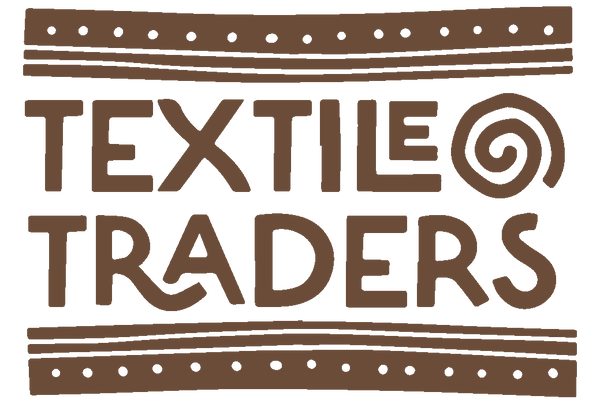How to order fabric online

So you've found your way to our corner of the internet - we're an independent fabric shop in the UK, selling unusual textiles, jewellery and accessories from around the world, as well as batik making supplies.
Hopefully the ordering process is straightforward, but if you're finding it difficult, we've put together this quick guide to help you. If you're still having trouble, please get in touch and we'll be happy to help!

1. Add to cart
When you see a product you'd like to order, you just need to click the "add to cart" button to the right of the product image. For all our fabrics, the quantity is in metres - if you order more than one metre the fabric will be supplied as a continuous length.
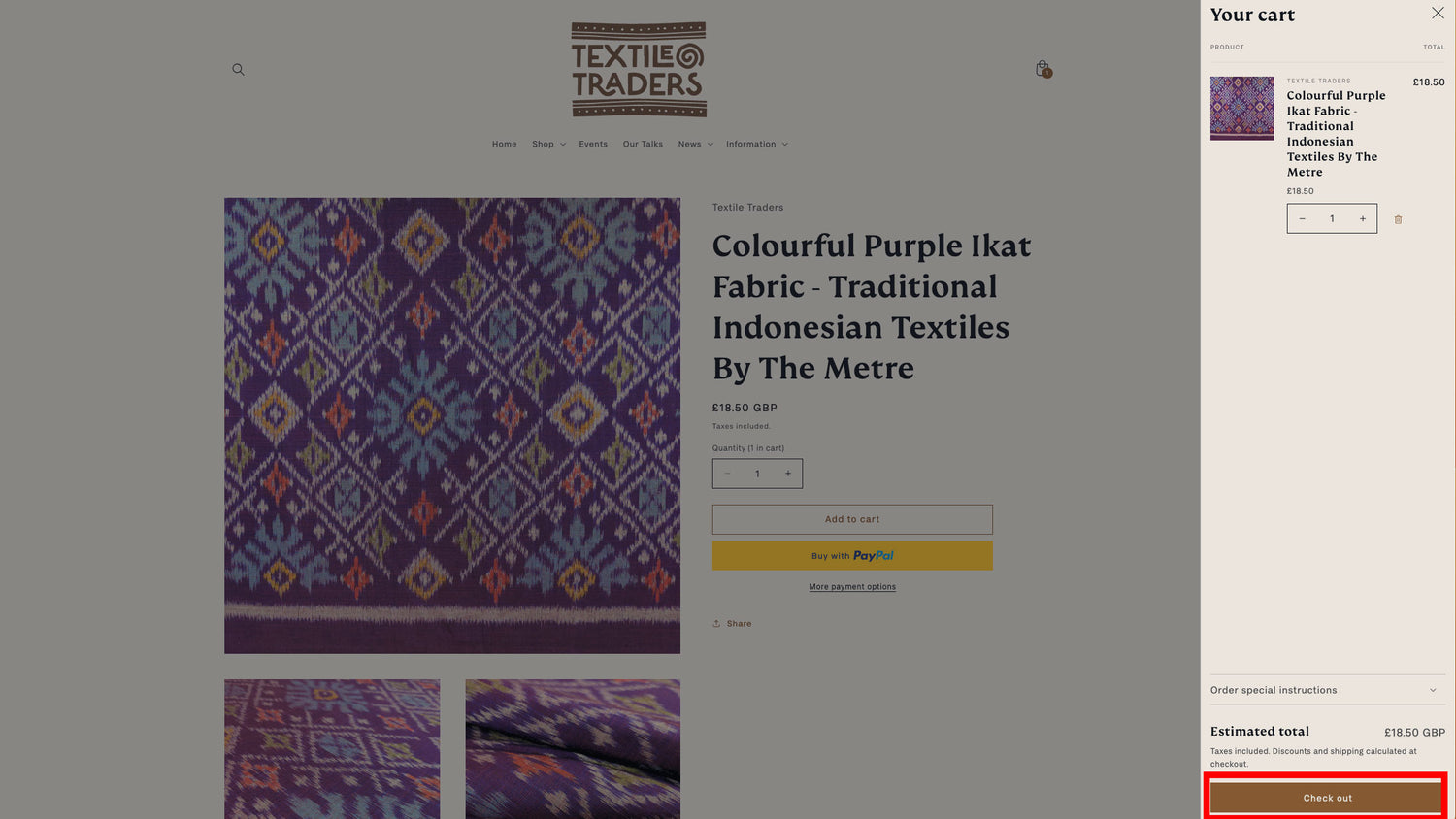
2. Checkout
Once you have added all the products you'd like to buy, you need to go to the checkout. You can get there by clicking the shopping cart icon in the top right hand corner, then clicking the "checkout" button as seen here.
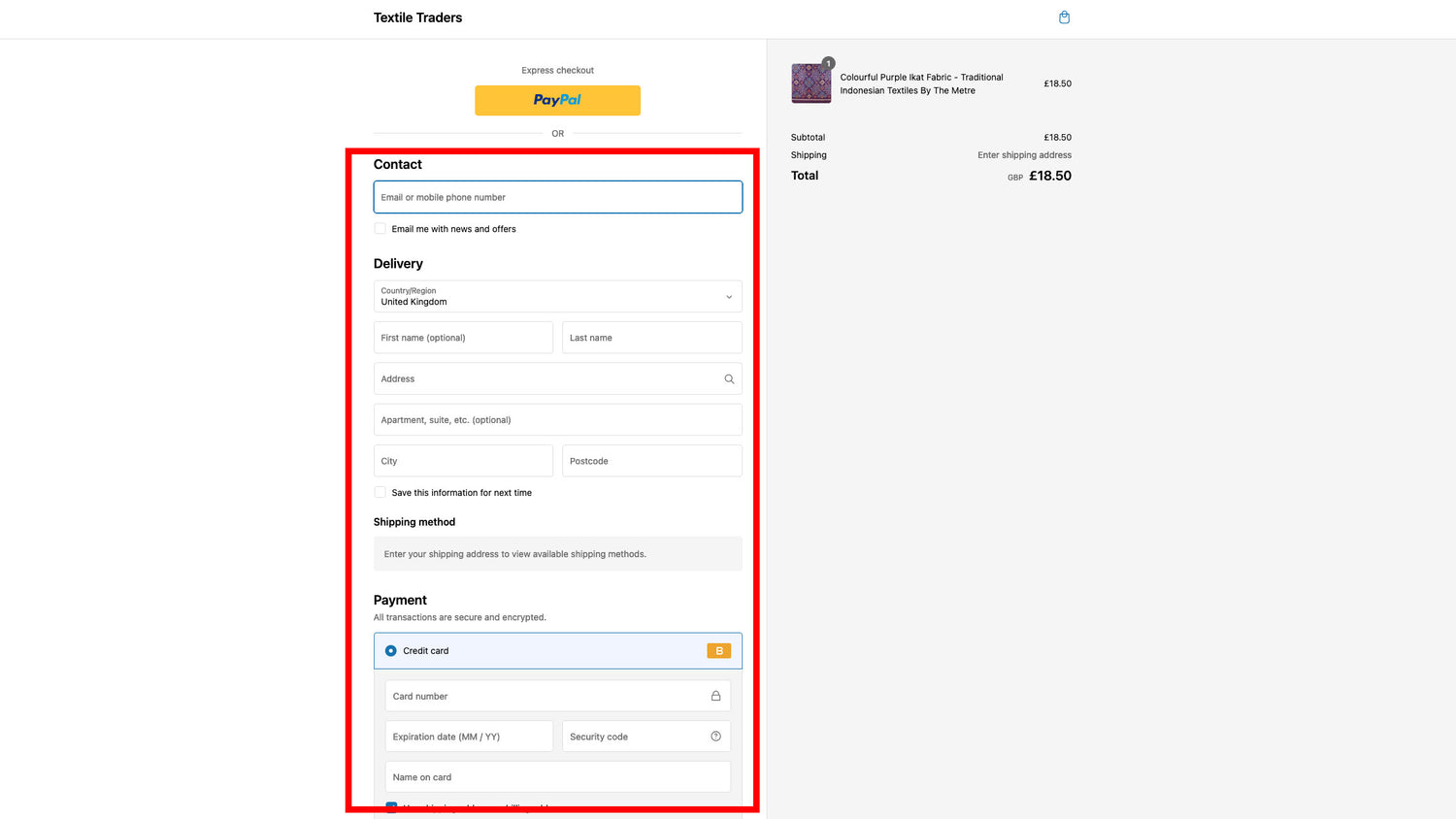
3. Enter your details
Next you will need to enter your email and delivery address, then select the shipping method underneath the address fields. And enter your card details and click the big "pay now" button at the bottom of the page.
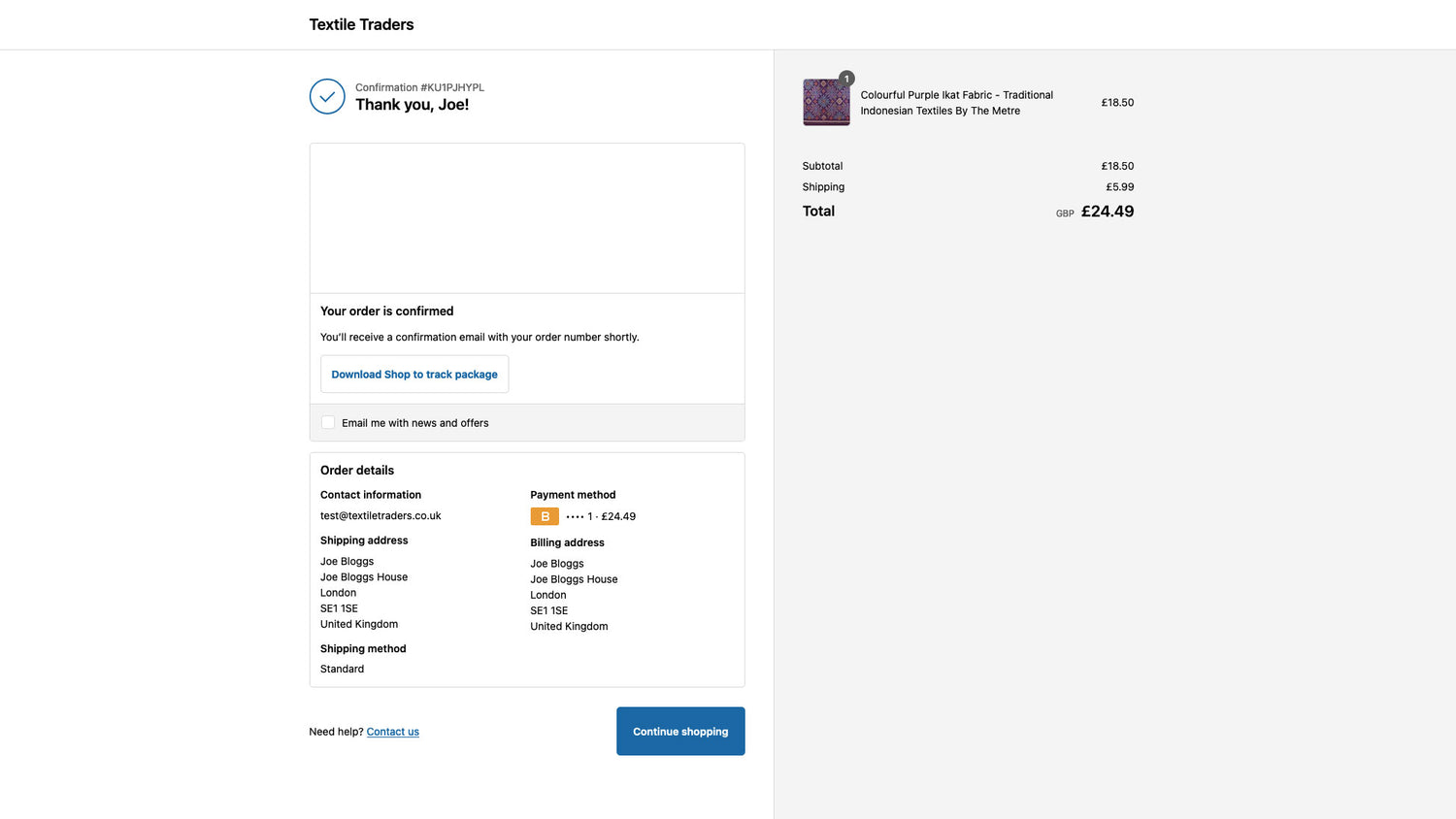
4. Confirmation
If your transaction is successful, you'll be taken to the confirmation page. You'll also receive a confirmation email, and another email once your order has been shipped.